What’s New: Identity Security Insights 25.10
New features
Redesigned default dashboard
We’ve replaced the previous default dashboard with a redesigned experience that’s faster to act on and richer in context.
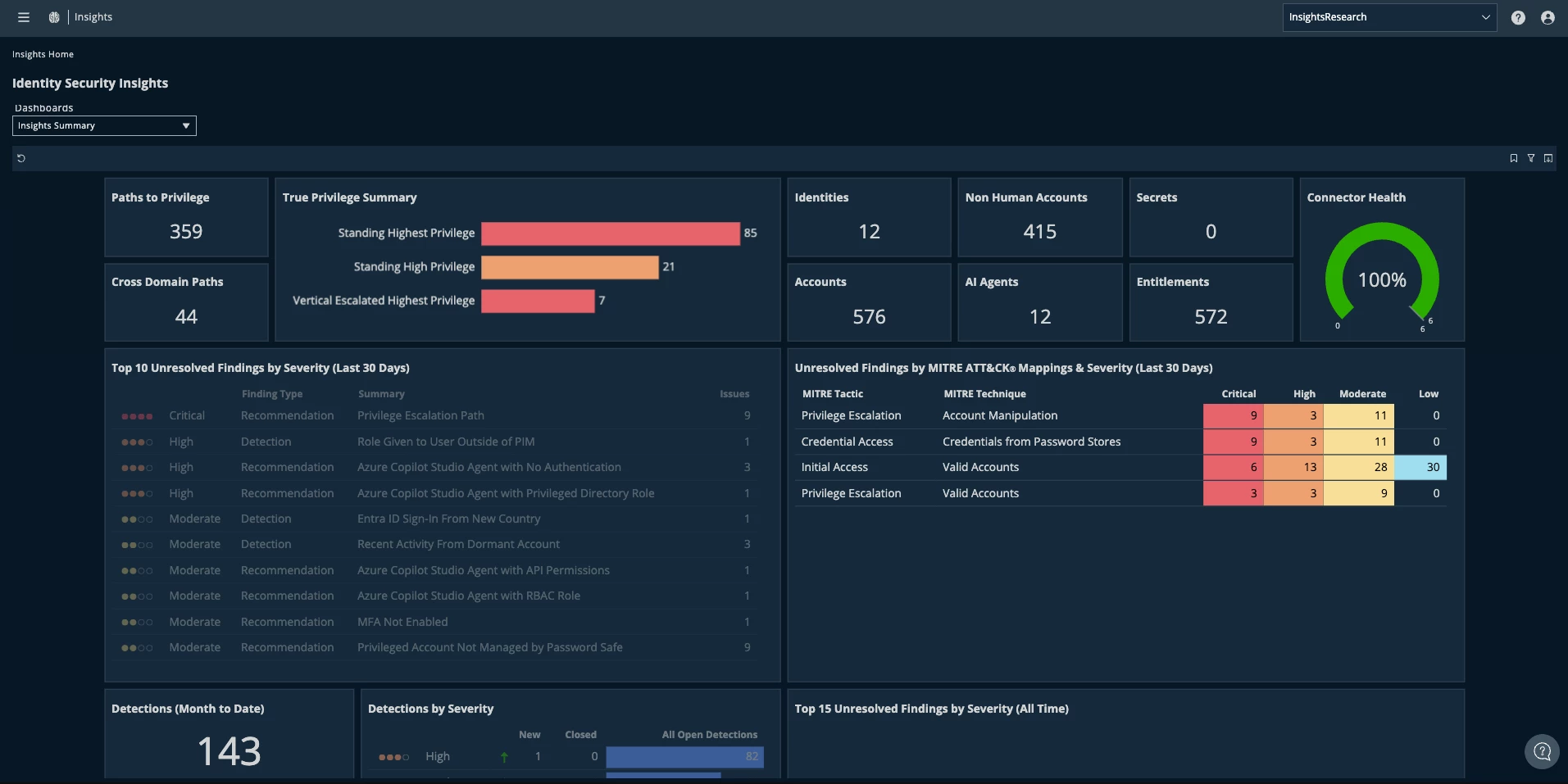
The new dashboard brings together 20 tiles that unify attack‑path analysis, identity graph insights, and risk signals in one place. Each tile is interactive – click any segment or bar to drill into filtered lists, detailed reports, or related pages.
Use this dashboard to:
-
Visualize escalation risk with True Privilege and Paths to Privilege (including cross‑domain pivots) to see how access can be reached or abused.
-
Survey your identity and access surface across human and non‑human accounts, AI agents, secrets, and entitlements, with connector health baked in.
-
Prioritize unresolved risk with findings grouped by severity and aligned to MITRE ATT&CK® for clearer triage and reporting.
-
Track detections and recommendations using month‑to‑date, severity, and all‑time views to focus work where it matters.
-
Focus on a provider to route remediation to the right team, and reduce exposure by cleaning up dormant accounts and inactive entitlements.
For more information, see Home and dashboards.
FedRAMP Authorization
Insights is now available in a FedRAMP‑authorized environment running in AWS GovCloud (US). This deployment implements FedRAMP Moderate controls and provides a secure option for U.S. government customers.
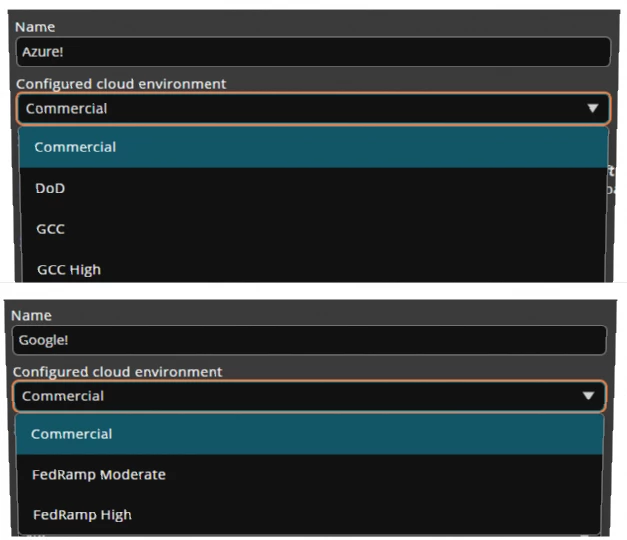
What to select under Configured cloud environment:
-
Azure: choose Commercial, DoD, GCC, or GCC High when you add the connector.
-
Google: choose Commercial, FedRAMP Moderate, or FedRAMP High during setup.
View more features and enhancements in the latest version here
Latest Available Version
Identity Security Insights 25.10: October 2025
BeeKeepers Community
Click here for the most popular articles in our BeeKeepers Community
Upcoming and In Case You Missed It Webinars
Road Map :
Product Road Map: Identity Security Insights : Monday, November 17th, 2025

Announcements
Earn $25 by reviewing BeyondTrust!
Your feedback not only helps us but also assists other businesses in making informed decisions. As a token of appreciation, we are offering $25 for each published review through G2 using the link below. Leave a review on G2 and earn $25!

Who To Contact
Need to reach someone from the team or have questions?
Find your main points of contact below.
Support:
Technical Support – Best Practice
Customer Success Management:





