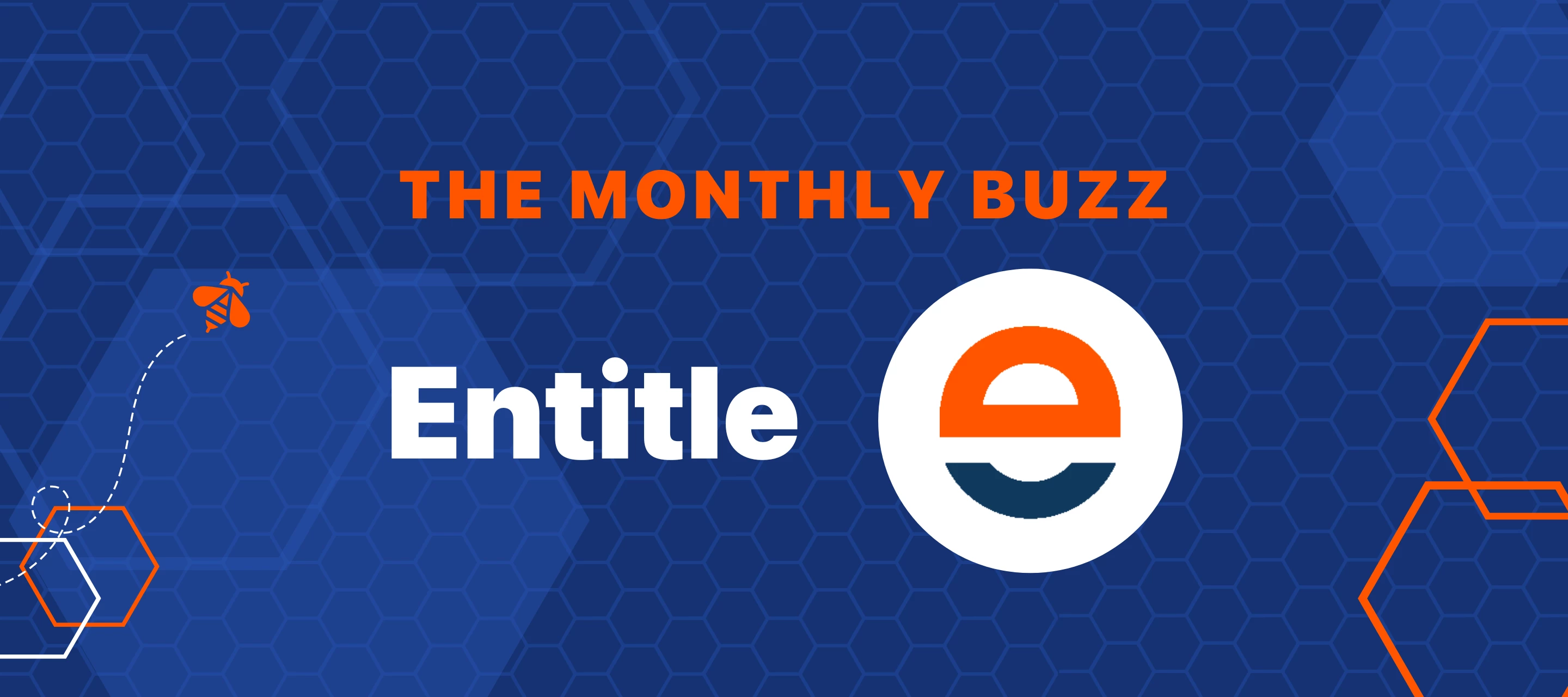Entitle Frequently Asked Questions - FAQs
How is the seat usage determined?
After purchasing the product, it's mentioned that the instance will allow x amount of users or seats as per the agreement signed. The user count is based on every user that is affected by Entitle. This would include both active and passive use.
-
If a birthright policy is in use, the access given to the user counts as 1 seat. (passive)
-
If a user creates an access request on a specific integration on behalf of someone else, that would count as 1 seat. (active)
Refer to the Birthright policies and User Access Reviews documentation for additional information on these actions.
Are nested Google Groups supported?
No, nested Google Groups are not supported at this time. A feature request has been created for consideration in a future release.
Do servers in different environments need separate Entitle agents?
Yes, servers in different environments will need an Entitle agent for each environment.
However, if there is network communication from the agent to all the environments, it is possible to use fewer or even a single agent. It's important to use as many as needed for network connectivity.
When deciding on the number of agents to deploy within the organization, admins should consider that having one agent for more than one integration can pose a risk of a single point of failure if the agent goes offline.
Can on-premise Active Directory be used as an identity provider with Entitle?
Yes, on-premise Active Directory can be used as an Identity provider. Refer to the documentation for steps on adding Active Directory as an IdP to Entitle.
Can a SAML attribute be used for approval flows?
Yes, Entitle allows attribute information from Identity Providers to be used.
For example, to bring in a person's manager or department so that information can be used in the approval flow. Configure the attribute indicating the managers' email address:
-
In Okta as 'managerEmail' which can be found in configuration in Entitle
-
In Entra ID that is the default value of Entra ID's managers.
Use the managers' information as a part of the approval workflow process by enabling HR for the desired directory connection. This will add the attribute 'Direct Manager' as an option within the approval workflow.
-
Navigate to the Org settings page
Click here to continue reading and to view more Frequently Asked Questions and answers about the Entitle product.
Latest Available Version:
Upcoming and In Case You Missed It Webinars
Road Map :
Upcoming Entitle Road Map : Thursday, August 21st, 2025

Announcements
Earn $25 by reviewing BeyondTrust!
Your feedback not only helps us but also assists other businesses in making informed decisions. As a token of appreciation, we are offering $25 for each published review through G2 using the link below. Leave a review on G2 and earn $25!

Who To Contact
Need to reach someone from the team or have questions?
Find your main points of contact below.
Support:
Technical Support – Best Practice
Customer Success Management: