Allowing Users Edit Accounts Setting
The checkbox “Allow users to edit accounts” has now been added. This checkbox allows admins to control whether users can request accounts other than their own. The option to allow or prevent users from editing the account used within an access request provides tighter control and follows the principle of least privilege. Before this addition, any user could change the account for any access request they made.
By default, this checkbox is deactivated (unchecked) for security, and admins will need to check it for the integrations that users will need to change their accounts for. This setting is activated or deactivated per integration by Entitle admins.
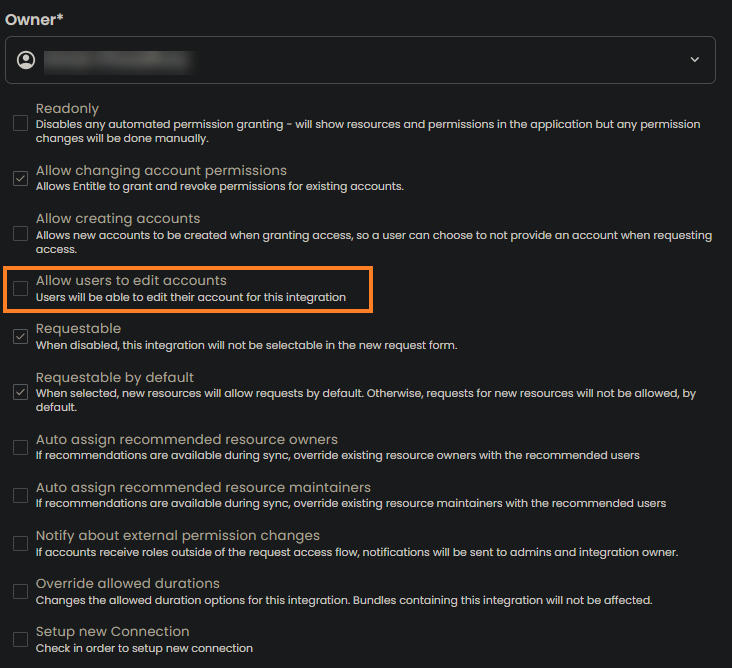
When unchecked, only an Entitle admin can change the user account being used within an access request. If some users do not have that integration assigned to their profile, then they will not be able to search for that integration, and it will appear grayed out when making access requests, as there are no accounts available for them. For more information on missing account issues, refer to Users are unable to request some integrations - Errors: "Missing an account" or "doesn't have an account".
Steps to check and uncheck the setting
-
Log in to Entitle as an admin
-
Navigate to integrations
Continue with the remaining steps here
Latest Available Version:
Upcoming and In Case You Missed It Webinars
Road Map :
Upcoming Entitle Road Map Monday, June 16th, 2025

Announcements
Earn $25 by reviewing BeyondTrust!
Your feedback not only helps us but also assists other businesses in making informed decisions. As a token of appreciation, we are offering $25 for each published review through G2 using the link below.
Leave a review on G2 and earn $25!
-
Seven BeyondTrust Executives Named 2025 CRN Women of the Channel. Read here.
-
BeyondTrust Named Top 50 Best Software for Enterprise Business & IT Infrastructure Software Products by G2 Best of 2025 Software Awards.
Redesigned for You: The New BeyondTrust University Homepage
We’re thrilled to announce the upcoming launch of the new and improved BeyondTrust University homepage, going live on June 16, 2025!
Driven by your feedback, this redesigned experience is crafted to make your learning journey even more seamless and engaging. Key enhancements include:
-
A cleaner, simplified layout
-
Higher product visibility
-
Enhanced navigation
Your insights continue to shape the future of BeyondTrust University, and we’re committed to delivering an optimized learning experience that meets your needs.
In the interim, visit BeyondTrust University. Thank you for being part of our learning community!
**Please be aware that an Okta ID is needed to log into BeyondTrust University. If you do not have an Okta ID, contact your company's administrator.

Who To Contact
Need to reach someone from the team or have questions?
Find your main points of contact below.
Support:
Technical Support – Best Practice
Customer Success Management:







