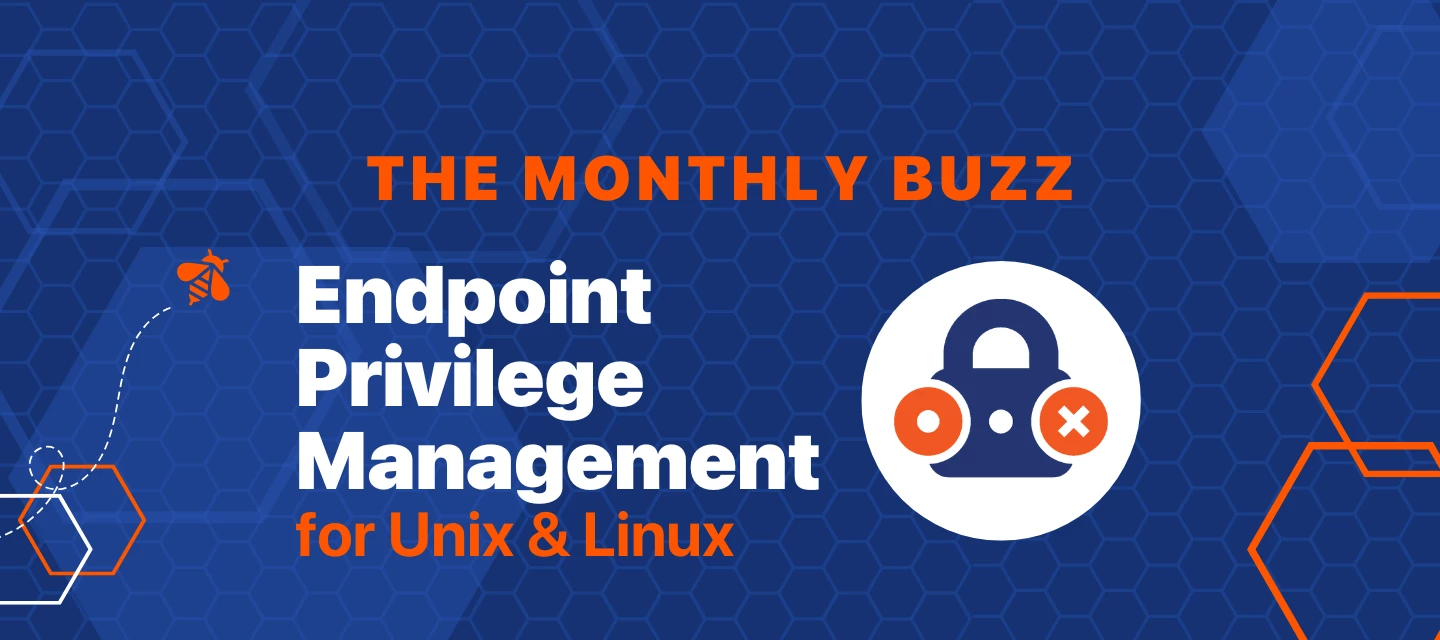How to install EPM-UL agent on AIX using package installer
Listed below is a summary of steps for installing the Endpoint Privilege Management for Unix and Linux (EPM-UL) agent on an AIX server using the package installer. In this article EPM-UL version 22.2 is used however, these steps are good for other versions of EPM-UL as well. In the below example, a runhost and submithost are set up and there is already a primary policy server setup that will be specified.
For further install instructions, please review AIX Install Procedure.
-
Copy the following files to the /opt/ directory AIXSRV client
PMUL_aix_22.2.0-07.tar.Z PMUL_aix_22.2.0-07_pkg.tar.Z
-
Uncompress the files
gunzip PMUL_aix_22.2.0-07.tar.Z gunzip PMUL_aix_22.2.0-07_pkg.tar.Z
-
Make sure you are in /opt directory and extract the tar files:
cd /opt/ tar -xvf PMUL_aix_22.2.0-07.tar tar -xvf PMUL_aix_22.2.0-07_pkg.tar
This will create the powerbroker directory.
-
Change the directory to the following:
cd /opt/powerbroker/v22.2/PMUL_aix_22.2.0-07/install
-
Create the install files to enable the creation of the AIXpackages.
./pbinstall -z
The next screens are menu-driven.
-
Is this the first installation in the enterprise (designated Primary Server) [no]? <press enter to continue>
If no is presented in the a prompt, press enter. If not is not in the prompt above, type the word no and press enter to continue.
-
Answer no to Utilize Registry Name Service
-
Select yes for options 8 & 9
-
Select the letter n to keep going to the next page of the menu.
Continue here to view the comprehensive list of steps.
Latest Available Version:
EPM for Linux 25.1.5 (Cloud) - August 2025
EPM for Unix and Linux (On premise) - December 2024
Upcoming and In Case You Missed It Webinars
Road Map :
Upcoming EPM Unix & Linux and ADB Road Map: Tuesday, September 2nd, 2025

Announcements
Earn $25 by reviewing BeyondTrust!
Your feedback not only helps us but also assists other businesses in making informed decisions. As a token of appreciation, we are offering $25 for each published review through G2 using the link below. Leave a review on G2 and earn $25!

Who To Contact
Need to reach someone from the team or have questions?
Find your main points of contact below.
Support:
Technical Support – Best Practice
Customer Success Management: