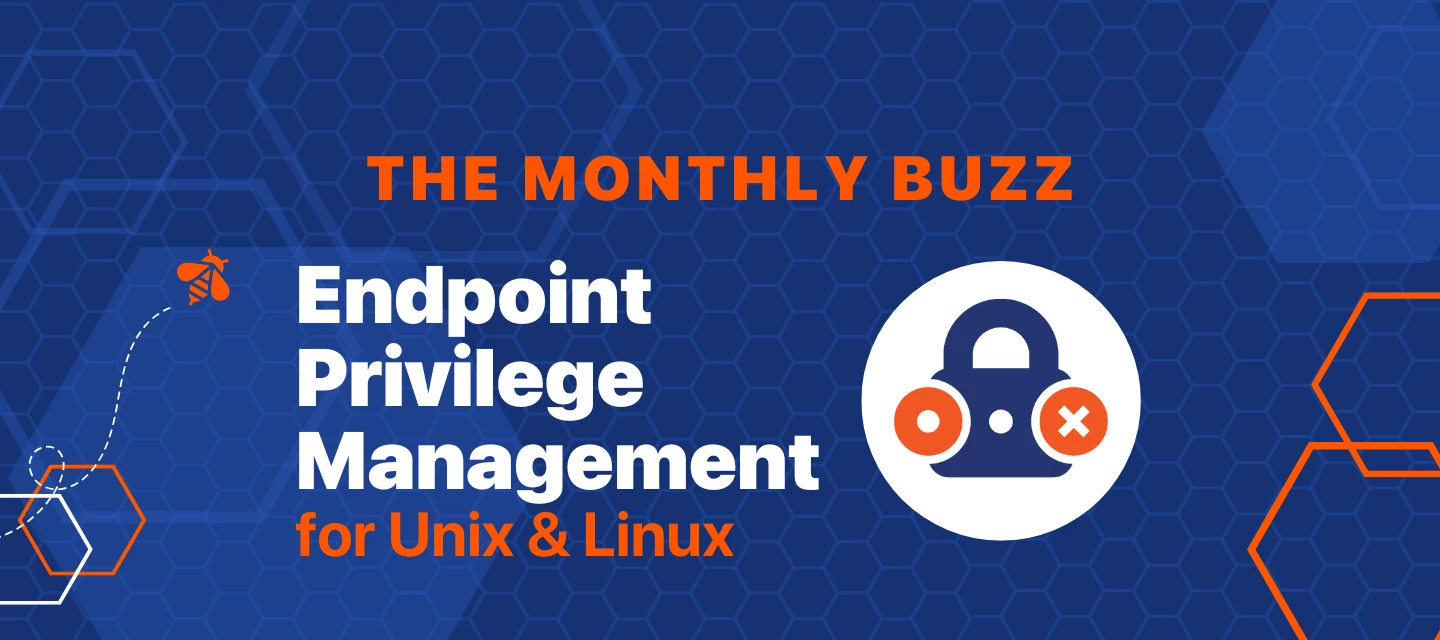Onboarding Linux/Unix Servers and Local Linux/Unix Accounts.
There are specific deployment steps required to onboard Linux or Unix systems, as well as local Linux accounts. See details below
Pre-deployment steps to be done on the Linux or Unix machine
-
You must create an account to be used as the functional account. This account can be a local account or an Active Directory account that can login to the Linux or Unix system. A functional account must be set up to change passwords and have elevated privileges. Elevated privileges can be set up for the functional account to use sudo, pbrun or pmrun.
-
You will need to create a scan account.
-
Check the machine to see if there are any custom prompts or banners with the prompt character in them. If there is then you will need to make changes to the custom platform.
Workflow to add Systems and Accounts
Create Address Group
-
Login to Web console as a BeyondTrust administrator
-
Navigate to Configuration > DISCOVERY MANAGEMENT > Address Groups
-
Click Create New Group +
-
Enter a name for the group (For example DEV Linux Machines)
-
Click Create New Address +
-
Click Type dropdown and select the type you want to enter.
-
Enter the data for the machines you want to discover.
Discover the Assets for scanning
-
Still logged in as BeyondTrust administrator, go to Menu and Click Smart Rules
-
Smart Rule type is set to Asset and then Click Create Smart Rule
Continue viewing the remaining deployment steps here.
Latest Available Version:
EPM for Linux 25.1.4 (Cloud) - May 2025
EPM for Unix and Linux (On premise) - December 2024
Upcoming and In Case You Missed It Webinars
Road Map :
Upcoming EPM UL Road Map: Tuesday, August 5th. 2025
2025 July Product Road Map: Endpoint Privilege Management U L and Active Directory Bridge

Announcements
Earn $25 by reviewing BeyondTrust!
Your feedback not only helps us but also assists other businesses in making informed decisions. As a token of appreciation, we are offering $25 for each published review through G2 using the link below. Leave a review on G2 and earn $25!

Who To Contact
Need to reach someone from the team or have questions?
Find your main points of contact below.
Support:
Technical Support – Best Practice
Customer Success Management: