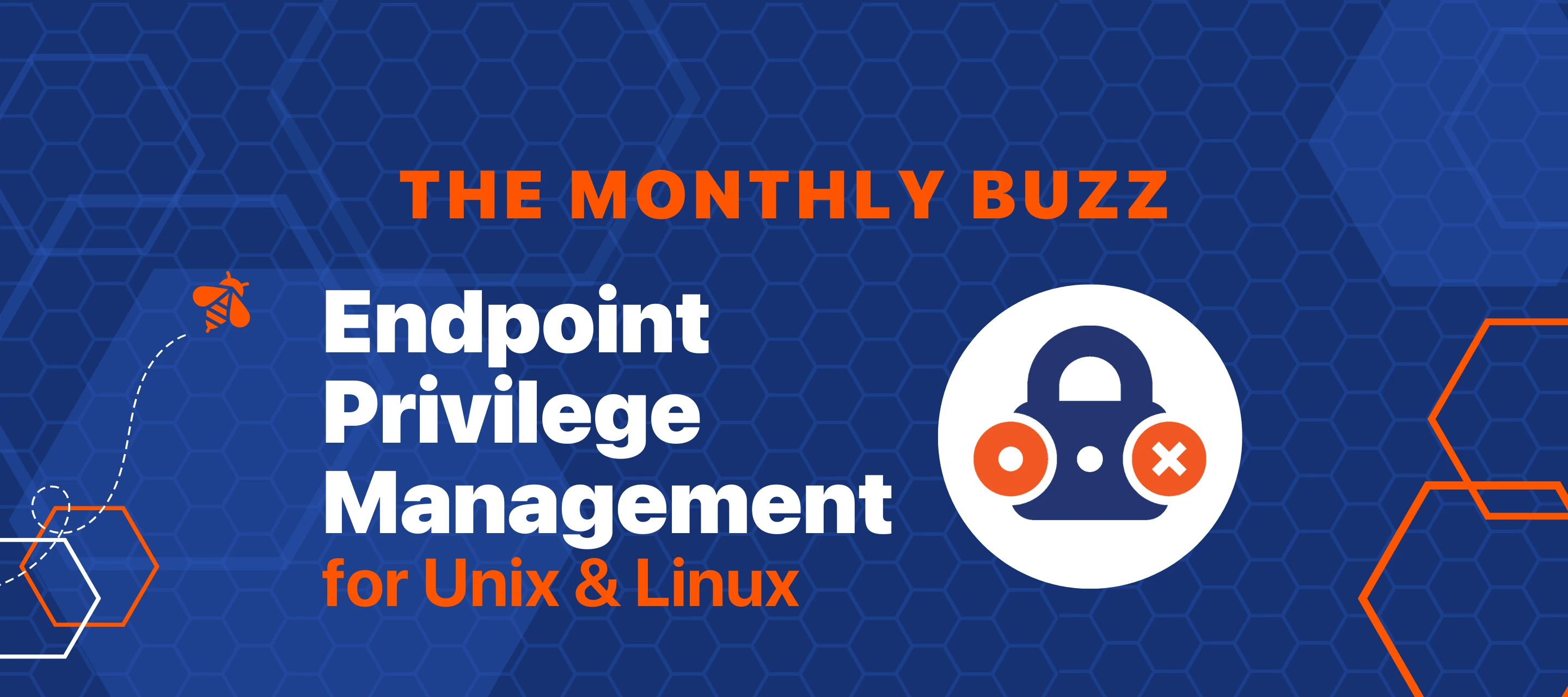How to Activate Policy Caching for EPM-UL
Below are the steps to activate policy caching for Endpoint Privilege Management for Unix and Linux (EPM-UL) , to convert clients to cached clients. These steps are specific to clients and not servers and can only be performed on on-premise versions of EPM-UL. The SaaS version (EPM-L) requires a full build on the clients if switching.
Note: These steps cannot be performed on the SaaS version (EPM-L, this will result in a conflict error
"{noformat}# rpm -Uv ./epml-cachedclient.x86_64.rpm
error: Failed dependencies:
epml-client conflicts with epml-cachedclient-25.1.0.04-1.x86_64
epml-cachedclient conflicts with (installed) epml-client-25.1.0.04-1.x86_64{noformat}"
the non-cached client will need to be uninstalled and reinstalled as a cached client.
Warning: It is strongly recommended to test this in a non-production environment first.
-
Ensure the EPM-UL server is set to allow caching. This can be confirmed by checking the /etc/pb.settings file .
-
Re-run pbinstall -z and to create a new configuration package, select the options to install the client and this time saying yes to option 12 "12 Enable Policy & Logs Caching for client [yes]"
-
Make sure the "settings_files" directory (in the same directory as pbinstall) has the existing pb.settings, pb.cfg, pb.key, pb.rest.key from the existing client machine as it's currently configured.
-
Copy the files pbpolicykey.pem and pbpolicypubcert.pem from /etc of the server host to settings_files directory
-
Run pbcreatecfgcreate -p with the same name as the previous non-cached *client* *config* package (the rpm list command can be used to confirm what that is)
-
On the non-cached client, install the package "pbcached": rpm -iv ./powerbroker-pbcached-24.1.4.05-1.x86_64.rpm
-
Then upgrade to the new config package created during step 5 using "--force" option to ignore conflicts (the rpm name on this example will depend on what was done in step 5)
rpm -Uv ./powerbroker-configCLIENT-24.1.4.05-1.noarch.rpm --force
For further assistance raise a case with BeyondTrust Support.
Latest Available Version:
EPM for Linux 25.1.4 (Cloud) - May 2025
EPM for Unix and Linux (On premise) - December 2024
Click here for the most popular articles In our Beekeepers Community
Upcoming and In Case You Missed It Webinars
Road Map:
Upcoming EPM UL Road Map: Tuesday, June 3rd, 2025
Tuesday May 6th 2025 Product Roadmap

Announcements
Earn $25 by reviewing BeyondTrust!
Your feedback not only helps us but also assists other businesses in making informed decisions. As a token of appreciation, we are offering $25 for each published review through G2 using the link below.
Leave a review on G2 and earn $25!
-
Seven BeyondTrust Executives Named 2025 CRN Women of the Channel. Read here.
-
BeyondTrust Named Top 50 Best Software for Enterprise Business & IT Infrastructure Software Products by G2 Best of 2025 Software Awards.
Redesigned for You: The New BeyondTrust University Homepage
We’re thrilled to announce the upcoming launch of the new and improved BeyondTrust University homepage, going live on June 16, 2025!
Driven by your feedback, this redesigned experience is crafted to make your learning journey even more seamless and engaging. Key enhancements include:
-
A cleaner, simplified layout
-
Higher product visibility
-
Enhanced navigation
Your insights continue to shape the future of BeyondTrust University, and we’re committed to delivering an optimized learning experience that meets your needs.
In the interim, visit BeyondTrust University. Thank you for being part of our learning community!
**Please be aware that an Okta ID is needed to log into BeyondTrust University. If you do not have an Okta ID, contact your company's administrator.

Who To Contact
Need to reach someone from the team or have questions?
Find your main points of contact below.
Support:
Technical Support – Best Practice
Customer Success Management: