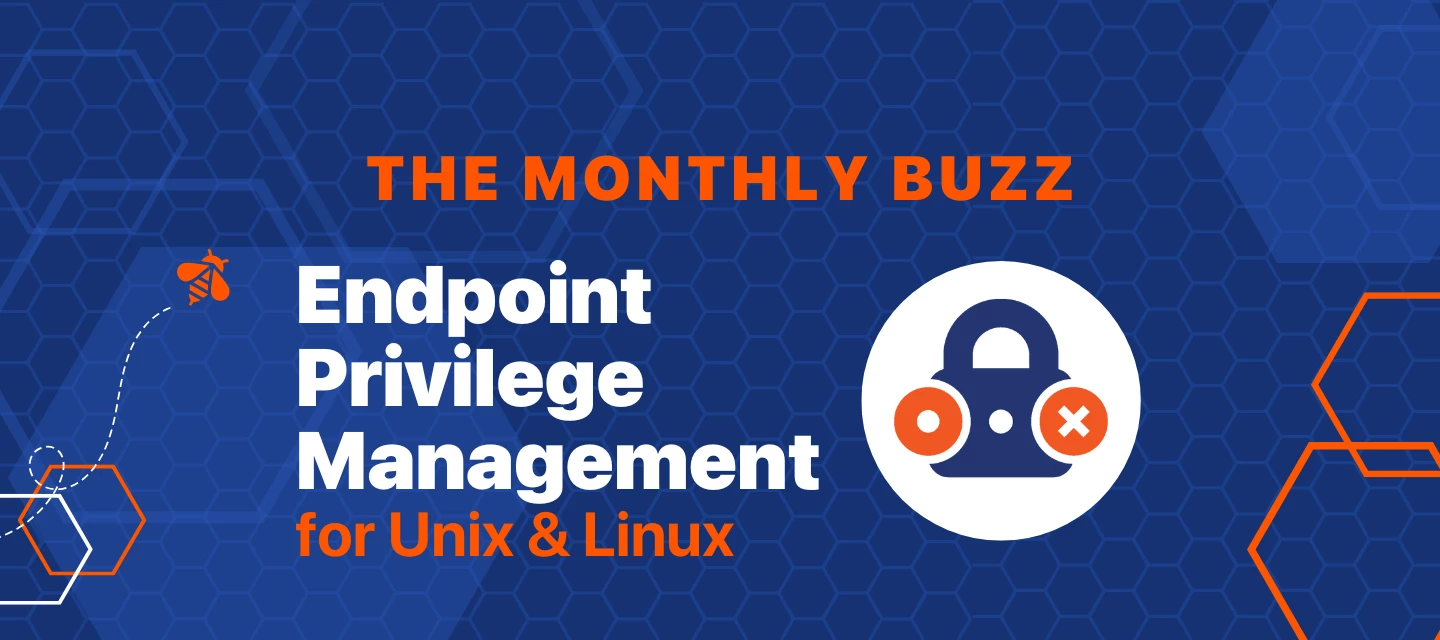Getting and Deploying a New EPM-UL License File
When purchasing a new Endpoint Privilege Management Unix or Linux (EPM-UL) license key, BeyondTrust will generate the license key based on the hostname and domain name. In some cases, the hostname or domain name can change. If this happens, users will need to request a new EPM-UL license file.
To change the hostname to which the PMUL license key is linked, please download the attached PMUL License Request document listing the hostname, PBHostID, version, and the number of licenses to be assigned.
Once this document has been filled out, please forward this to BeyondTrust's Fulfilment team by emailing fulfillment.helpdesk@beyondtrust.com
Note: key strings are NOT case sensitive.
Once the license is received, users can deploy it on the Primary License Server by running the command:
pbadmin --lic -u {LICENSE_STRING}
For example:
pbadmin --lic -u '{"Owner":"BeyondTrust","HostId":"<GUID>","Comment":"TestComment","Expires":"","Terminates":"","AutoRetire":10,"Recycle":10,"PBULPolClnts":10,"SudoPolClnts":0,"RBPClnts":10,"ACAClnts":1,"AKAClnts":0,"FIMClnts":10,"SOLRClnts":1,"HMAC":"<GUID>"}'
Latest Available Version:
EPM for Linux 25.1.5 (Cloud) - August 2025
EPM for Unix and Linux (On premise) - December 2024
Upcoming and In Case You Missed It Webinars
Road Map :
Upcoming EPM Unix & Linux and ADB Road Map: Tuesday, November 4th, 2025

Announcements
Earn $25 by reviewing BeyondTrust!
Your feedback not only helps us but also assists other businesses in making informed decisions. As a token of appreciation, we are offering $25 for each published review through G2 using the link below. Leave a review on G2 and earn $25!

Who To Contact
Need to reach someone from the team or have questions?
Find your main points of contact below.
Support:
Technical Support – Best Practice
Customer Success Management: