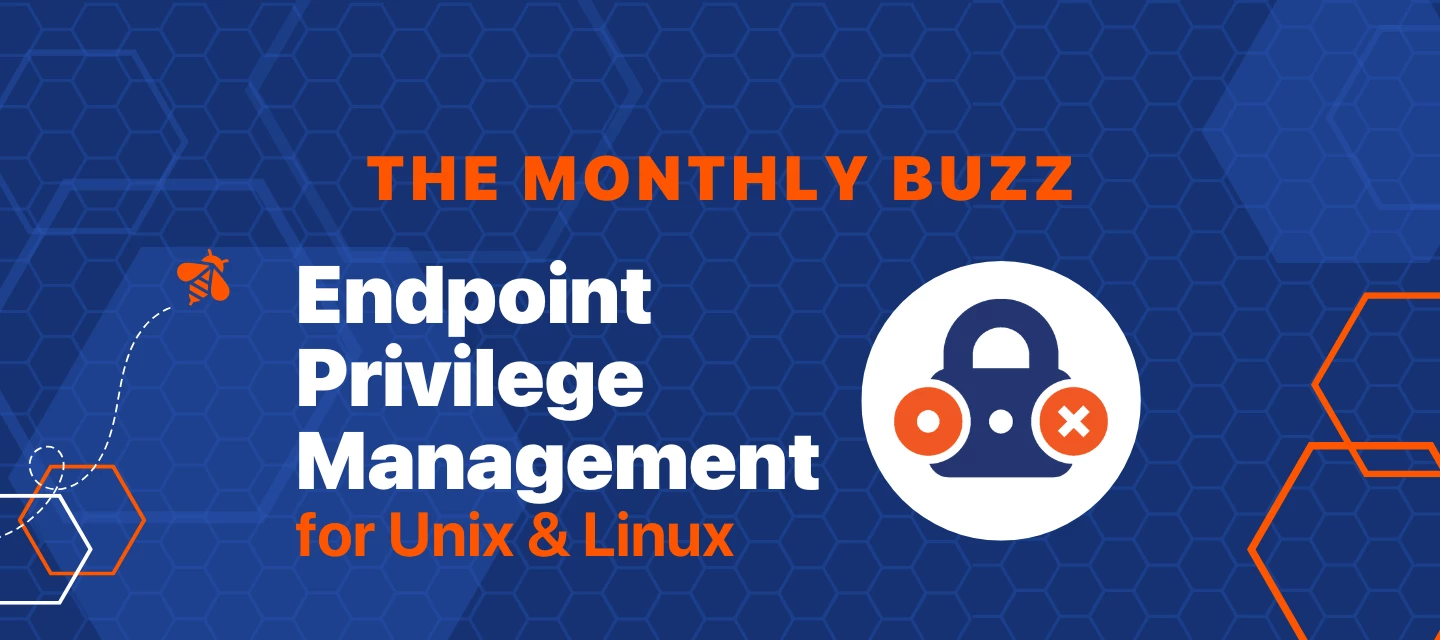Re-creating Certificates for EPM-UL
This article outlines the steps to generate a new certificate for Endpoint Privilege Management for Unix and Linux (EPM-UL). By default the service pblighttpd.service uses the certificate /usr/lib/beyondtrust/pb/rest/ssl/rest.pem. Admins can create another certificate and name it rest.pem to replace the current one.
Steps
Generate the certificate
-
Copy the pem file /etc/pbssl.pem to a backup location
-
Extract the ISO contents of the version of EPM-UL to the /tmp directory (replace paths in the command with the correct version). This will create a new certificate pbssl.pem. For argument explanations, refer to pbregister.
pbregister -C -c /tmp/powerbroker/v23.1/EPM-UL_linux.x86-64_23.1.0-12/lib/libcurl.so.4.8.0 -s /tmp/powerbroker/v23.1/EPM-UL_linux.x86-64_23.1.0-12/lib/libcrypto.so.1.1:/tmp/powerbroker/v23.1/EPM-UL_linux.x86-64_23.1.0-12/lib/libssl.so.1.1 > pbssl.pem
-
Move this to the /etc folder.
-
Restart the following EPM-UL services
-
pbmasterd.socket
-
pblogd.socket
-
pblocald.socket
-
pbsyncd.socket
-
Test connections to the server and monitor the pblogd.log and pbmasterd.log for any SSL error
Continue here to view the comprehensive list of steps.
Latest Available Version:
EPM for Linux 25.1.5 (Cloud) - August 2025
EPM for Unix and Linux (On premise) - December 2024
Upcoming and In Case You Missed It Webinars
Road Map :
Upcoming EPM Unix & Linux and ADB Road Map: Tuesday, October 7th, 2025

Announcements
Earn $25 by reviewing BeyondTrust!
Your feedback not only helps us but also assists other businesses in making informed decisions. As a token of appreciation, we are offering $25 for each published review through G2 using the link below. Leave a review on G2 and earn $25!

Who To Contact
Need to reach someone from the team or have questions?
Find your main points of contact below.
Support:
Technical Support – Best Practice
Customer Success Management: