Discover What's New in Password Safe 25.1
Workforce Passwords for Pathfinder
With Password Safe 25.1, Workforce Passwords is fully compatible with Pathfinder! Previously, the extension didn’t work when customers were activated in Pathfinder. Now, everything runs as expected.
Plus, there’s a great new feature on the login screen: a handy dropdown menu that lets you choose your login portal. Simply select Pathfinder to sign in via beyondtrust.io, then enter your Pathfinder credentials to access your Workforce Passwords secrets with ease.
Mobile Application Session Timeout Setting
In Password Safe Cloud and on-prem, you’re in control - configure the Mobile app to auto-timeout after a set number of minutes!
Deployable WFP Extension
Workforce Passwords makes it easy and secure to store and access business credentials right from your browser. And now with Password Safe 25.1, deploying the WFP browser extension is smoother than ever!
Admins can effortlessly roll out the extension across Chrome, Edge, and Firefox on Windows systems using the Group Policy Management Editor and Group Policy Objects (GPOs) - no more asking users to install it themselves.
Continue to read about the new features, enhancements and reports here
Latest Available Version:
Password Safe 25.1 – June 2025
Beekeepers Hot Topics
Lagging RDP session - Windows 11
“We are experiencing a behavior with RDP sessions via Password Safe initiated from machines with Windows 11.
The session has a slow image loading, appearing to load in rows of images and in blocks.
A simple movement of windows within the RDP session causes the image loading of this movement to be very slow.
This does not occur if the RDP session is direct with the destination server.
But if the connection is through Password Safe being Windows 11 > Resource Broker > Destination server, this slowness is noticed….”
Click here for the most popular articles In our Beekeepers Community
Upcoming and In Case You Missed It Webinars:
Road Maps:
Upcoming Product Road Map: Thursday July 3, 2025
User Groups:
Password Safe User Group Recording

Announcements
Earn $25 by reviewing BeyondTrust!
Your feedback not only helps us but also assists other businesses in making informed decisions. As a token of appreciation, we are offering $25 for each published review through G2 using the link below. Leave a review on G2 and earn $25!
Live! The New BeyondTrust University Homepage
Explore the refreshed design—simpler, smarter, and built with your feedback. Key enhancements include:
-
A cleaner, simplified layout
-
Higher product visibility
-
Enhanced navigation
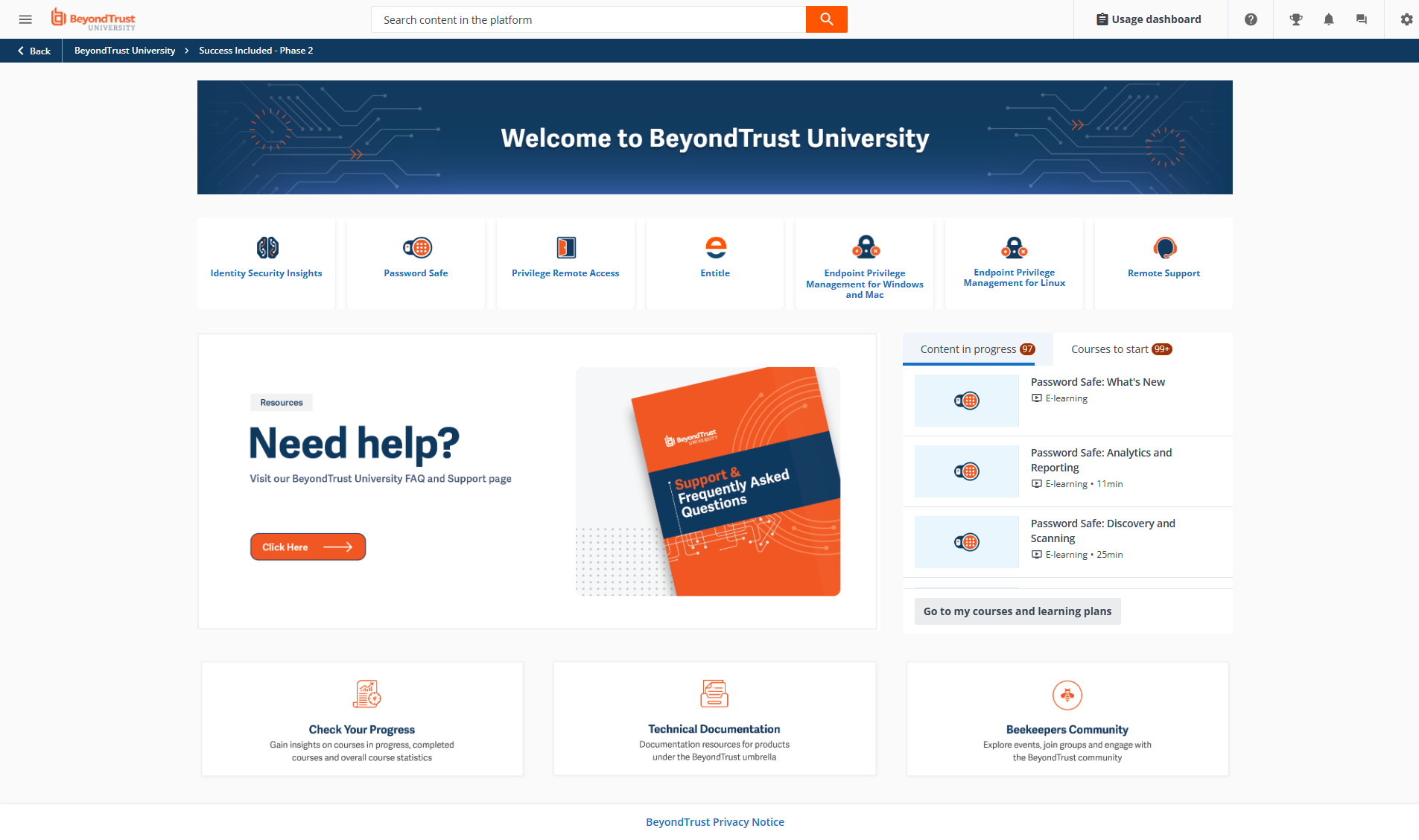
Thank you for being part of our learning community and come discover the new homepage at BeyondTrust University!
**Please be aware that an Okta ID is needed to log into BeyondTrust University. If you do not have an Okta ID, contact your company's administrator.

Who To Contact
Need to reach someone from the team or have questions?
Find your main points of contact below.
Support:
Technical Support – Best Practice
Customer Success Management:







